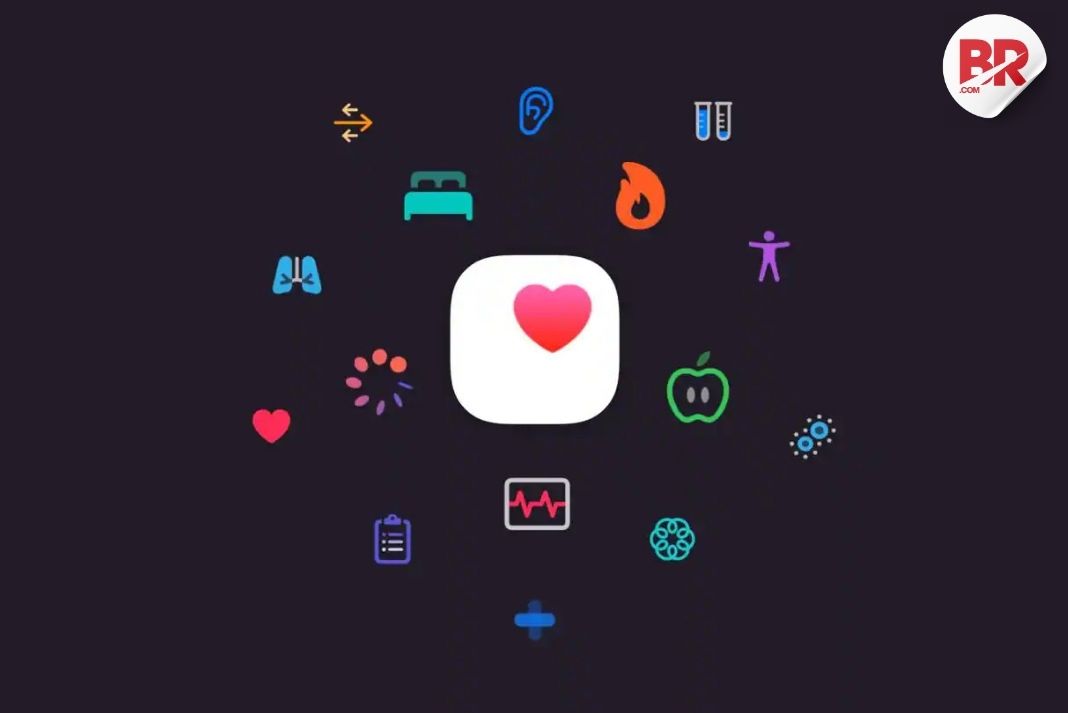Copilot’s latest AI features are a game-changer for anyone looking to make their daily tasks easier and more efficient. From helping you shop smarter to managing your finances and mental wellness, these updates are designed to elevate your digital experience. Whether you’re a professional, student, or just someone who wants to streamline their routine, here are 9 Copilot AI tools you definitely need to try.
1. Personalized Shopping Assistant
Shopping just got a major upgrade. Copilot’s AI-powered shopping assistant finds the best deals, compares products, tracks prices, and even offers style suggestions. If something is out of stock, it recommends smart alternatives—all while learning your preferences. No more endless scrolling—just smarter, faster decisions.

2. Smart Research Companion
Gone are the days of juggling tabs and sources. With Copilot’s research tool, you can ask for credible stats, summaries, and references in seconds. Perfect for students writing essays or professionals crafting reports, it streamlines your workflow and delivers digestible information instantly.
3. Email Drafting Made Easy
Writer’s block? Not anymore. Copilot helps you draft polished, professional emails based on a few prompts. Whether you’re sending a proposal or replying to a colleague, Copilot suggests the right tone and phrasing—so you always sound confident and clear.
4. Multi-Language Support
Whether you’re working with international clients or learning a new language, Copilot’s multi-language feature has your back. It can translate text, interpret documents, or even help you practice conversations. A fantastic tool for global teams, travelers, and language learners alike.
Also Read: OpenAI to Release First Open-Weight AI Model Since GPT-2—What It Means for Developers
5. Budgeting and Expense Tracking
Meet your new AI finance assistant. Just input your income and expenses, and Copilot will generate smart budgeting suggestions, savings tips, and expense breakdowns. Stay on top of your finances without spreadsheets or complicated apps—just real-time insights, right when you need them.
6. Creative Brainstorming Partner
Stuck for ideas? Whether you’re writing, designing, or planning, Copilot acts as your creative thinking partner. It can help you generate ideas, outlines, or strategies based on your brief. Perfect for marketers, writers, or anyone chasing that next big idea.
7. Task Automation That Saves Time
Don’t waste time on repetitive chores. Copilot can automate routine tasks like sending follow-up emails, setting calendar events, or even booking appointments. It frees up your day, so you can focus on what really matters.
8. Real-Time Proofreading for Perfect Writing
Never miss a typo again. As you write, Copilot provides live grammar suggestions, sentence restructuring tips, and clarity improvements. Whether it’s a social media post or a business proposal, your writing will always be polished and professional.
Also Read: Microsoft’s AI Copilot Roasts CEOs, Internet Goes Wild
9. Mental Health and Wellness Support
Being productive is hard if you’re stressed. Copilot now includes tools to help you relax, like breathing exercises, reminders to take breaks, and ideas for self-care. It’s like having a digital wellness coach to keep you calm and balanced during busy days.
Why Copilot Is More Than Just a Tool
These features aren’t just about saving time—they’re about enhancing your everyday experience. Copilot adapts to your needs, making it a truly personal assistant that evolves with your lifestyle. Whether you’re deep in research or decompressing after a long day, it’s right there with you.
Final Thoughts: Let Copilot Take the Wheel
AI isn’t just the future—it’s the present. And with Copilot’s newest updates, you can boost productivity, improve communication, reduce stress, and simplify your routine with ease. These 9 features are just the beginning of what your digital assistant can do. Ready to level up? Your Copilot is waiting.
Also Read: Microsoft Turns 50—and Bets Big on the AI Future