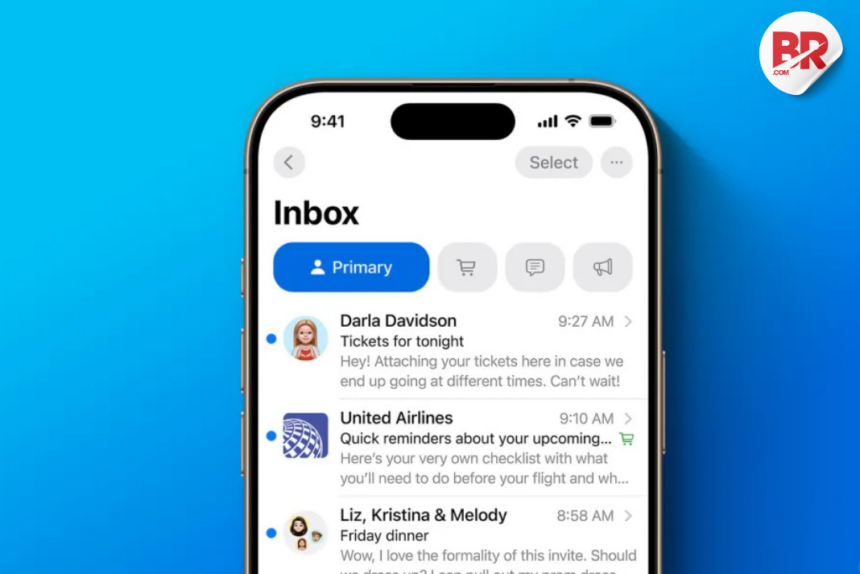Apple’s latest iPhone update, iOS 18.5, focuses on something many of us struggle with daily: our chaotic inboxes. With new tools that simplify how we manage emails in the Mail app, this version aims to save time, reduce digital stress, and make your phone feel a little more like yours again.
You can now hide contact photos and disable grouped threads—features that seem small, but actually have a big impact. It’s like finally being able to clean your workspace after months of clutter: nothing groundbreaking, but you’ll feel instantly better.

Why This Update Matters for Everyday Users
If your inbox often feels like a digital junk drawer—jammed with promos, updates, and way too many avatars—iOS 18.5 might be the breath of fresh air you didn’t know you needed.
Let’s be real: how often do you miss important emails because they’re buried under marketing blasts? Or find yourself confused when multiple emails from the same sender are weirdly grouped into one messy thread? These features may have sounded helpful in theory, but in practice, they just added noise.
With this update, Apple hands you the controls, so your Mail app can finally work for you, not against you.
Also Read iPhone 17 Pro Camera May Get Pixel-Style Makeover in Bold Shift from Apple’s Design Playbook
What’s New in iOS 18.5 Mail Customization
Hide Contact Photos
Not every email needs a face attached. In fact, most of the time, it’s just taking up valuable screen space. You can now remove all those mini profile pics from your inbox and give your screen a cleaner, more focused layout.
How to use it:
- Go to Settings
- Scroll to Mail
- Toggle “Show Contact Photos” off
Disable Group by Sender (Threaded View)
Grouped messages can feel like reading a diary out of order. With iOS 18.5, you can turn off this feature and go back to a chronological view, making it easier to track conversations and spot that one email you’ve been searching for.
How to use it:
- Go to Settings
- Tap on Mail
- Toggle “Organize by Thread” off
You now get to choose the layout that works best for your brain.
Why These Features Actually Matter
Email isn’t just communication anymore—it’s where appointments, invoices, updates, and life admin all land. With inboxes becoming harder to manage, mental fatigue is inevitable.
These small customizations help:
- Reduce screen clutter
- Cut down on distractions
- Avoid missing time-sensitive emails
According to Statista, over 300 billion emails are sent daily. That’s a digital flood. Customization isn’t just a luxury—it’s survival.
Final Thoughts: Less Clutter, More Control
iOS 18.5 isn’t about bells and whistles. It’s about freedom. The freedom to shape your inbox in a way that works for you. In a world where email rules our time and attention, this is a quiet but powerful shift toward user-first design.
If you’re ready to tame your inbox without downloading another third-party app, this update is worth your time.
And if you’re still stuck with an overwhelming inbox, maybe it’s not you. Maybe it’s your settings.