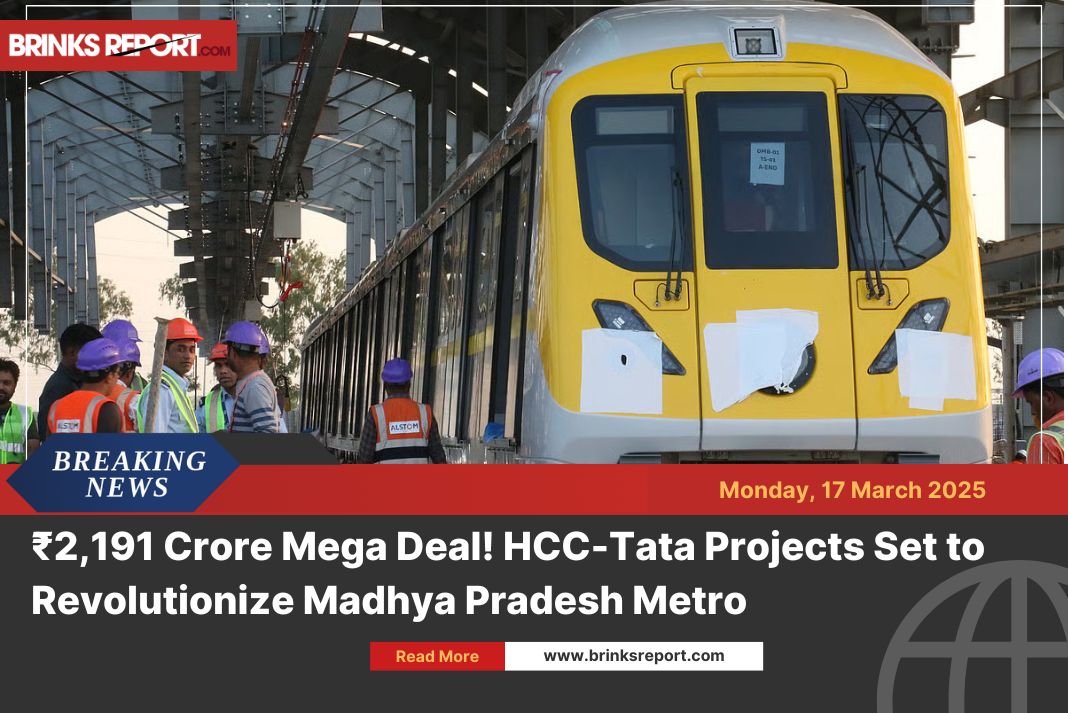Google Chrome, the web browser used by millions, just got a lot faster. It has set a new speed record and is now the fastest browser, leaving others behind. As someone who uses Chrome every day, We can already feel the difference!
Why Is Chrome Faster Now?
Google made big improvements to make Chrome quicker. These are not small changes but important upgrades that help pages load faster and websites run more smoothly. Early tests show Chrome is about 10% faster than before — that’s a big improvement!

Read more: Did ChatGPT Just Remember What You Said? Big Update for Free Users — Here’s How It Works
Here are some reasons why Chrome is faster:
- Better JavaScript Engine: Chrome’s tool for running website code (JavaScript) is now faster.
- Improved Memory Use: Chrome manages computer memory better, so it doesn’t slow down over time.
- Faster Page Drawing: Chrome shows web pages more quickly and smoothly.
- Smart Resource Loading: Chrome loads the most important parts of a website first, so pages feel faster.
This speed boost isn’t just a number — it changes how We use the internet:
- Websites Load Faster: Pages open quicker, saving you time.
- Web Apps Work Smoother: Online apps like Google Docs or photo editors feel faster and more responsive.
- Better Battery Life: Because Chrome is more efficient, it can help your laptop’s battery last longer.
- More Enjoyable Browsing: A fast browser means less waiting and less frustration.
Chrome vs Other Browsers
With this update, Chrome keeps its lead as the fastest browser. Others like Firefox, Safari, and Edge are good too, but Chrome’s new speed gives it an edge. Besides speed, Chrome also has many extensions, syncs easily across devices, and has strong security — making it a top choice for many users.
For people in India, where internet speeds can sometimes be slow, these improvements make browsing easier and faster. And who wouldn’t want to save time while surfing the web?
How to Make Chrome Even Faster
To get the best from Chrome, try these tips:
- Keep Chrome Updated: Always use the latest version for the best speed and security.
- Manage Extensions: Too many add-ons can slow Chrome down, so remove ones you don’t need.
- Clear Cache and Cookies: This helps keep Chrome running smoothly.
- Use Chrome’s Task Manager: Press Shift + Esc to see which tabs or extensions use the most memory.
Conclusion
Google keeps working hard to make Chrome better. The browser wars are still on, and each update brings new features and faster performance. It’s exciting to see what Google will do next to improve how we browse the internet.
Also See: Samsung May Bring Perplexity AI to Galaxy S26, Bixby, and Samsung Internet
Try the newest Chrome version yourself — you might be surprised at how fast and smooth it is. For now, Chrome continues to be the king of browsers.