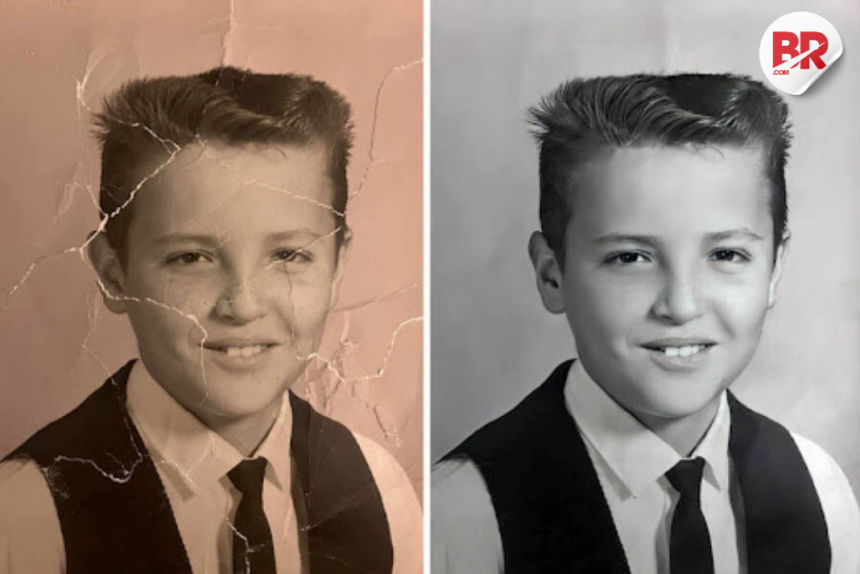Many people, like countless others, are intrigued by the idea of using ChatGPT for photo restoration. The promise of breathing new life into faded family photos with just a few keystrokes is appealing. It sounds almost too good to be true.
One individual, armed with a stack of old photographs and a healthy dose of skepticism, decided to put ChatGPT to the test. Here’s what they discovered: While ChatGPT can be a helpful tool, it’s not the magic wand one might hope for. To truly restore photos, a bit of know-how is required.
The First Attempt: Why ChatGPT Alone Won’t Do It
The first attempt was far from what was expected. They uploaded a photo and asked ChatGPT to restore it. What they received in return was a slightly sharper image with a vague description of the adjustments made. The result wasn’t bad, but it also wasn’t impressive.
The colors were still dull, imperfections were visible, and the overall look didn’t improve dramatically. It felt more like applying a mild Instagram filter than performing a thorough restoration. The conclusion was clear: ChatGPT alone couldn’t handle the job.
Also Read ChatGPT Helped Woman Discover Hidden Cancer After Doctors Misdiagnosed Her
Combining AI with Photo Editing Tools: The Winning Strategy
So, what’s the real secret behind successful photo restoration with ChatGPT? The magic lies in combining ChatGPT’s strengths with the power of photo editing software. While ChatGPT excels at analyzing images and generating step-by-step instructions, the heavy lifting is done by editing tools like Photoshop, GIMP, or mobile apps like Remini.
The process that proved effective follows a structured workflow:
- Upload the Photo: Begin by uploading the image intended for restoration to ChatGPT.
- Craft a Clear Prompt: Instead of simply asking ChatGPT to “restore” the image, be specific. For example:
- “What steps should I take to restore this photo, focusing on color correction, scratch removal, and sharpness?”
- “Can you identify the flaws in this photo and suggest how to fix them using Photoshop?”
- Review and Refine: ChatGPT will provide a list of suggestions based on its analysis. This might help identify areas the individual missed in their initial assessment.
- Implement the Instructions: Now comes the photo editing. Following ChatGPT’s advice, adjustments are made in the following areas:
- Color Correction: Adjusting brightness, contrast, and saturation to bring the image back to life.
- Noise Reduction: Using tools to remove unwanted graininess or artifacts.
- Scratch and Blemish Removal: Healing brushes and clone stamps work wonders here.
- Sharpening: Enhancing details to give the image a crisp, polished look.
- Iterate: The process doesn’t end after the first round. They can always return to ChatGPT for further advice, show the updated version, and ask for feedback on how to improve the image.
Also Read Adobe Creative Cloud Gets 100+ Upgrades—But It’s Firefly That’s Turning Heads
The Common Pitfall: Don’t Expect AI to Do It All
One of the biggest mistakes people make when using ChatGPT for photo restoration is expecting AI to do all the work. While ChatGPT can be incredibly helpful, photo restoration requires a human touch.
AI is great at offering guidance, but it cannot replace the discerning eye and skill of a professional photo editor. It’s essential to trust one’s own judgment, as ChatGPT may sometimes suggest techniques that don’t quite fit a particular image.
Always double-check its recommendations and use personal expertise to decide on the best course of action.
Real-Life Example: Restoring a Faded Family Portrait
To put this method to the test, the individual decided to restore an old family portrait that had faded with time. The photo had lost its vibrant colors, and numerous scratches marred the surface. ChatGPT identified several key issues: faded colors, scratches, and a general lack of sharpness.
Following ChatGPT’s suggestions, they used Photoshop to apply color correction, noise reduction, and scratch removal. The results were remarkable—a beautifully restored portrait, far beyond what they had initially hoped for.
Why It Matters: Photo Restoration in India
In India, many families cherish old photographs passed down through generations. These photos hold a special place in families’ hearts, whether they are images from weddings, anniversaries, or portraits of ancestors never met. Being able to restore these fading memories is a precious opportunity.
With ChatGPT’s guidance and the help of editing software, families can preserve these images for future generations, ensuring that their heritage remains vibrant and accessible for years to come.
Conclusion: AI Meets Human Skill for Remarkable Results
Using ChatGPT for photo restoration is not about replacing human expertise but enhancing it. By combining the power of AI with personal editing skills, individuals can bring their memories back to life in ways that seem almost magical.
The key to success is collaboration: AI offers valuable guidance, but the restoration itself is in the hands of the human editor. For anyone looking to restore their old photos, the process is simple: grab those images, turn to ChatGPT for advice, and start reviving those cherished memories today.
Also Read OpenAI Launches Visual AI That Could Disrupt Design—Here’s Why Developers Love It