
As someone who’s new to automation, my previous experiences were limited to trying basic tasks with tools like IFTTT on my phone. However, I recently decided to dive deeper into automating my workflow, and after a lot of recommendations from Reddit and automation enthusiasts, I decided to try n8n. Now, I’m absolutely hooked on how powerful and user-friendly it is.

What is n8n?
n8n is an open-source automation platform that allows users to design workflows for automating tasks across various apps and services. Unlike other tools, it offers the option to self-host, ensuring complete control over your data. With n8n, you can integrate a wide variety of applications such as Gmail, Notion, Google Sheets, Slack, Discord, and many more. This flexibility makes it an ideal tool for both professionals and hobbyists looking to automate their digital lives.
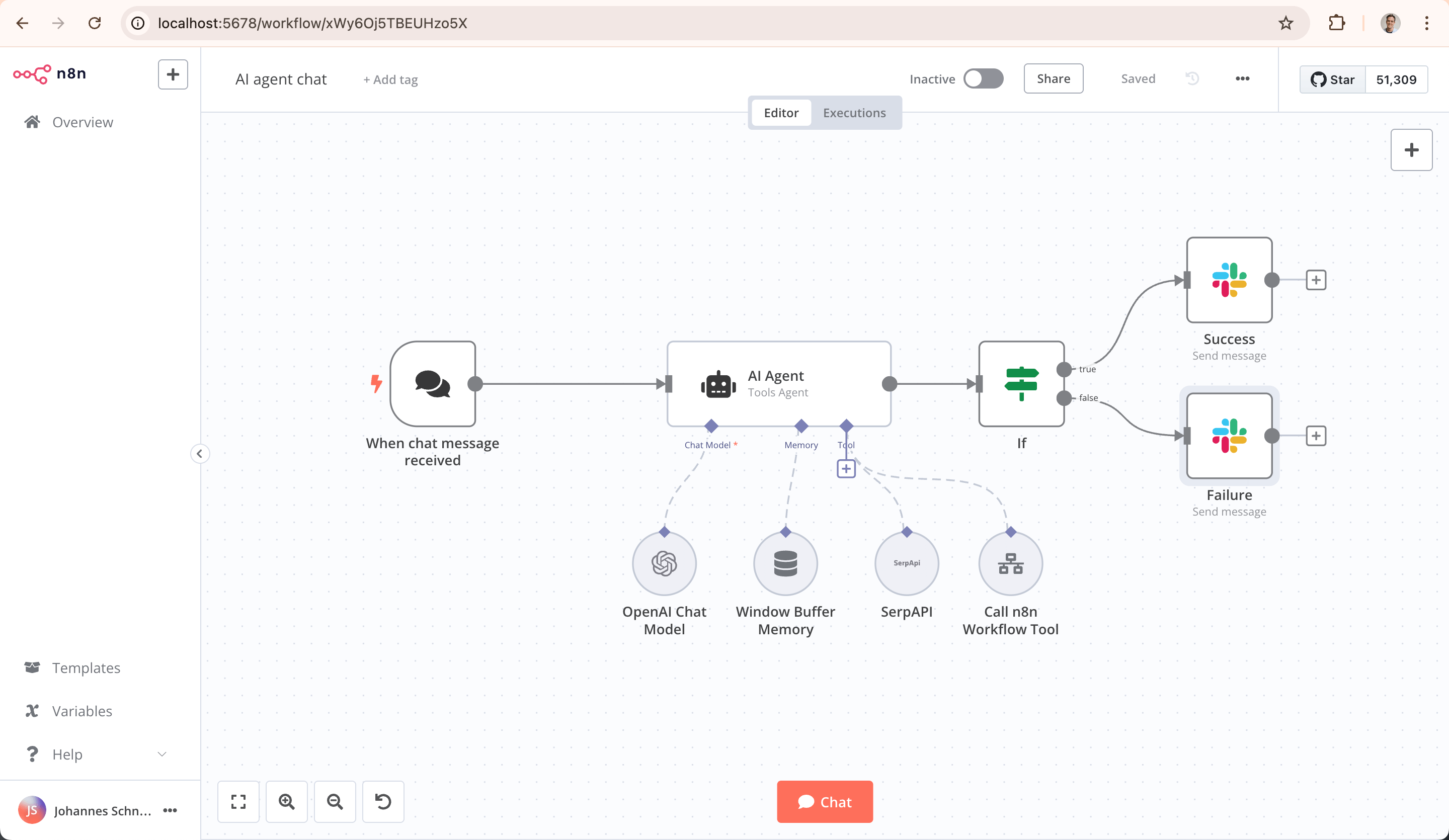
What Makes n8n Stand Out?
One of the main reasons I love n8n is its open-source nature and self-hosting capabilities. This means I can run the platform on my own computer or server for free, ensuring my data remains completely under my control. Additionally, the visual workflow builder is extremely intuitive. With just a few clicks, you can set up automations using nodes (blocks that represent services or apps) that can be connected together to perform specific tasks. The ability to switch to a code node to customize workflows with JavaScript or Python adds another layer of flexibility.
For example, I created an automation that connects my website’s contact form via a webhook to n8n, which automatically creates tasks in my Notion database every time a new client inquiry is submitted. I even added a small JavaScript snippet to format dates exactly how I wanted them, saving me a lot of manual effort.
Endless Automation Possibilities with n8n
The possibilities with n8n are virtually limitless. Here are some examples of what I’ve automated with it:
-
Freelance Job Search: I follow several freelance job boards with RSS feeds. I set up n8n to check those feeds every morning for listings containing specific keywords like “remote.” When a matching job is posted, I receive an email notification.
-
Expense Tracking: I’ve created an automation that grabs receipts from my email and stores them in Notion and Google Sheets for tracking expenses. I also get notified via Telegram, Discord, or Slack for every transaction to and from my account.
-
Social Media Management: Automating social media posts has never been easier. I can set up a workflow to pull content from a Google Sheet or content management system, format it according to the specifications of each platform, and schedule the posts to be automatically published.
What I Wish I Knew About n8n Before
When I first thought about automation, I assumed it was either too technical or meant for large organizations, and I didn’t think I was “techie” enough. However, I quickly realized that n8n’s learning curve was much easier than I expected. The visual interface guides you step by step, and there are many templates and examples available online, which make it easy to get started.
In fact, I found templates for almost everything I needed to automate. While many community-created templates are business-centric, there are also a lot of personal-use workflows that can streamline day-to-day tasks.
The best part? I was able to automate my lead form and email alerts in my first week, saving me a solid hour. If I ever got stuck, there were plenty of community guides and pre-made flows in the n8n documentation and forum to help me out.

Why n8n Works Better for Me Than Other Tools
I’ve tried Zapier before, but n8n works better for me because of its flexibility and the option to self-host. While Zapier is great, n8n gives me more control over my data and processes. Yes, there are a few quirks here and there, especially when it comes to troubleshooting, but the community is active and supportive.
One drawback I’ve found is with n8n’s Cloud offering. It seems a bit buggy and unstable compared to my self-hosted instance, and I’ve experienced more timeouts, likely due to shared resources. However, for anyone looking for a low-cost, open-source alternative to Zapier, I’d still highly recommend n8n.
Final Thoughts
If you’re new to automation or tired of manually handling repetitive tasks, I highly recommend giving n8n a try. It’s an incredibly powerful tool, and once you get the hang of it, you’ll be amazed at the time you can save. Whether you’re a freelancer, entrepreneur, or just looking to automate everyday tasks, n8n offers endless possibilities to help you optimize your workflow.













